Problem
You’re using an outdated version of Univention Corporate Server. The version you use is not maintained anymore. A simple try to update your instance will lead to errors like this:
**** Downloading scripts at Thu Sep 15 20:11:47 2022 Error: Update aborted due to verification error: Verification error: Invalid signature: gpgv: Unterschrift vom Mo 28 Jun 2021 15:16:43 CEST mittels RSA-Schlüssel ID A055F562 gpgv: Unterschrift kann nicht geprüft werden: Öffentlicher Schlüssel nicht gefunden This can and should only be disabled temporarily using the UCR variable 'repository/online/verify'.
It will tell you that the unmainted repos cannot be verified anymore. But you might see more errors along the road.
Solution
There are a few obstacles to handle. Here are those that made me go nuts…
Disable Repository verification
As the error message above suggests, simply disable the verification of the repos. In UCR search for repository/online/verify and set it to false.
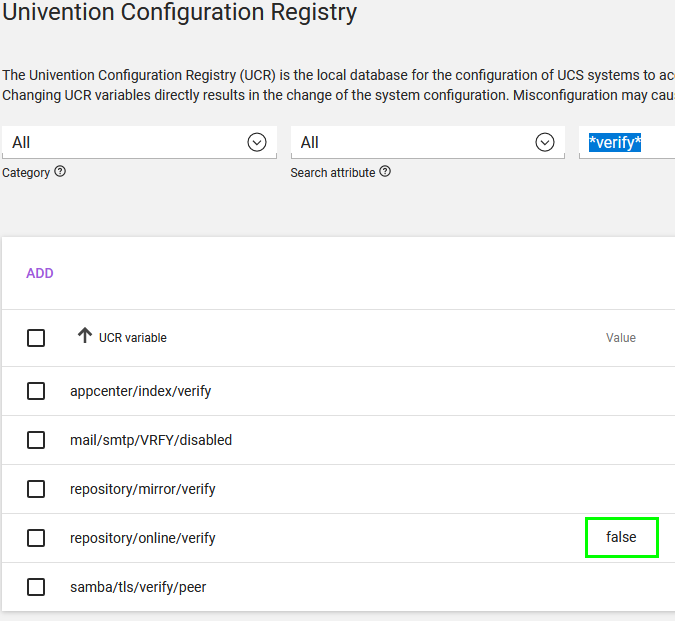
Handling authentication errors
Goin on you will see an error like this:
# German version: E: Es gab Probleme und -y wurde ohne --force-yes verwendet. # English version: E: There are problems and -y was used without --force-yes
For a few updates it was sufficient for me to add the option --allow-unauthenticated to all the apt-get command templates like shown in the following image:
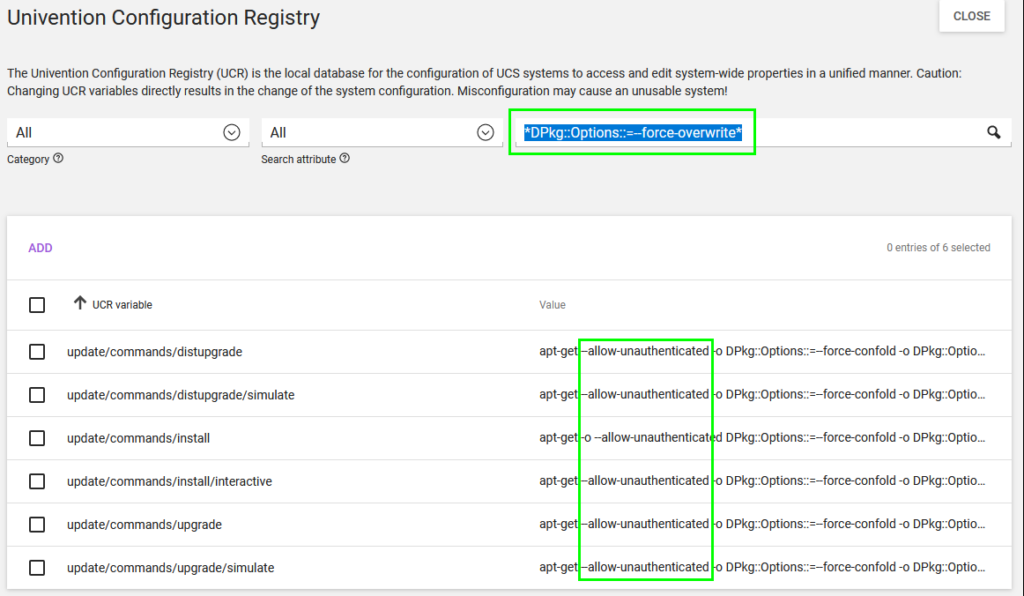
But for some reason one update still did not work. So I also edited the UCR variable update/secure_apt and set it to no. That might also be an substitution for the –-allow-unauthenticated option above. I cannot verify it anymore so I let you with both options to try out.
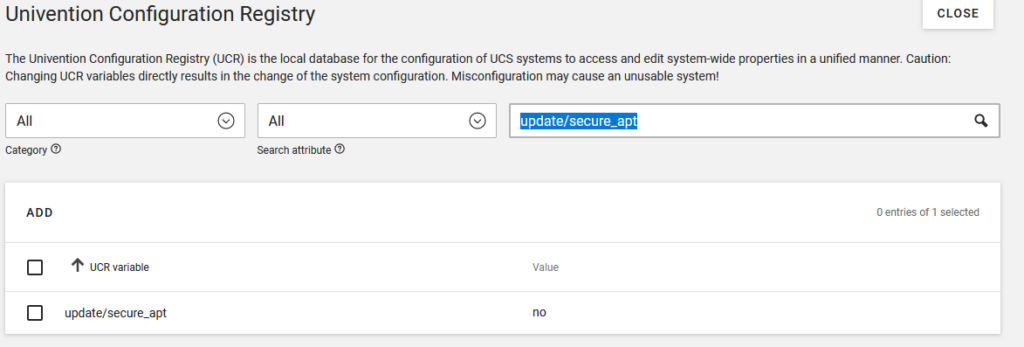
Specific when upgrading to 4.3-1
I encountered an error that was specific to the upgrade to version 4.3-1:
Error: Failed to execute "apt-get update"
See https://help.univention.com/t/update-to-4-3-1-error-failed-to-execute-apt-get-update/9021/3 for more information as there are multiple possible solutions.
Software version used
UCS: 4.2-4